Have you thought about it? You get the notification for the website on which you just signed up. It can be a verification email, a Welcome message, or a simple text thanking you upon subscription.
Ever wondered how all of it happens? The person sitting on the other end must have superpowers that he sent you such a large email, with your name on it.
Well, let’s not exaggerate the topic too much, and get right to the point!
These short emails, welcome messages, in fact, all the reminders that keep buzzing you from time to time, follow certain rules. These seemingly small marketing emails are backed by systematic and tactical knowledge of the digital marketers working behind curtains.
They make use of the latest software, email tools and technical data available online, to develop a foolproof marketing message to mesmerize their subscribers, right from their first email called “Autoresponder”.
Then the process goes on stretching to a series of emails. Even for the existing clients, Autoresponders can be set at regular intervals to keep them on track.

An Autoresponder Eye Opener
Just in case you don’t know the outcomes of those immediately sent messages, Epilson reported that autoresponders or triggered emails have a 77% open rate as compared to typical messages.
The report further unveils a jaw-dropping 152% higher click rates of autoresponders compared to average emails.
What Is an Autoresponder?

An autoresponder is a pre-defined message set to go out automatically as soon as a contact – your follower, website visitor, or new lead – subscribe to your email list. You can make different types of messages to reach your new subscribers as well as the old ones. These messages can be sent in a cycle, one followed by another.
Autoresponders are best for automating marketing campaigns. They’re also pretty good at managing one-to-one communication with a particular recipient. You can send autoresponders in a predetermined sequence, or maybe, at regular intervals, starting from the same day when the contact joins your email list.
The email cycle can be something like that:
- Day 0 – the first (introductory) email
- 3rd Day – a reminder or further discussion
- 7th Day – a same, reminder
- 14th Day – last reminder
A 14-day period will be enough to convert your lead or leave him. But, many businesses tend to follow their subscribers until they unsubscribed.
Autoresponders and the Millennials
Autoresponders meet all the latest Millennial Requirements, too:
- People don’t want to be ignored and autoresponders make sure they’re appreciated.
- Today, people want relevant answers to their queries and triggered automated responses in the shape of emails to provide just that.
- You don’t want to waste time waiting for acknowledgment email, do you? Boy, Don’t Autoresponders Save time!
- As soon as you get the message from the company confirming you as their subscriber, it develops trust and familiarity
- In today’s world, customers give importance to relationships, and so do the big companies. And autoresponder acts as a strong relationship thread between them.
79% of the well-crafted autoresponders reach the inbox. That’s something you should think about
What to Look for in an Autoresponder Software – The Best Fit Tools and Why
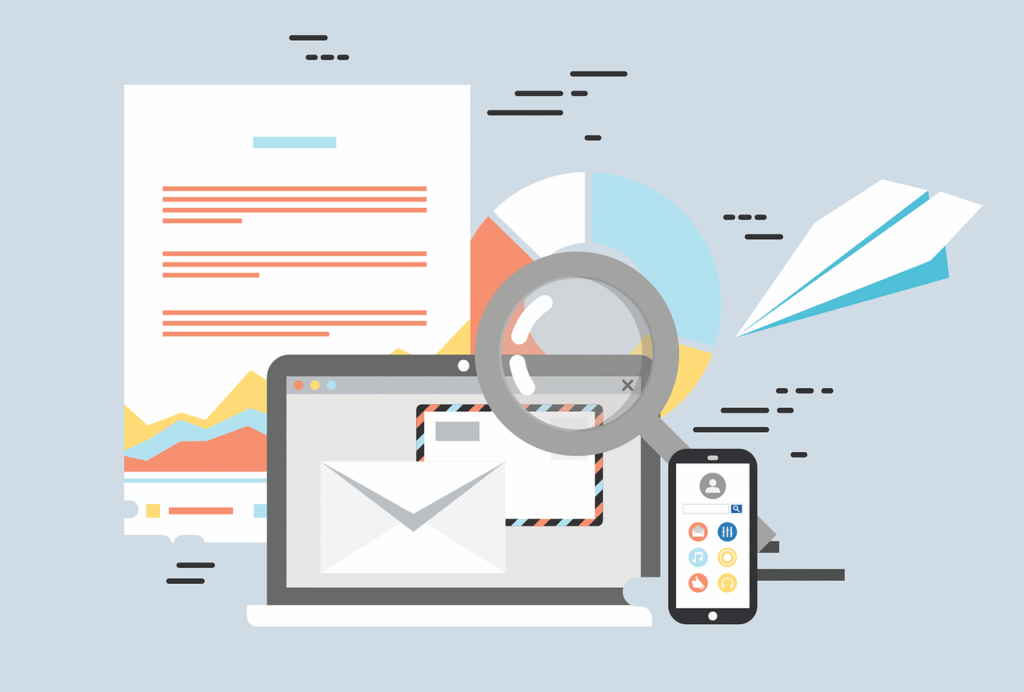
There are plenty of autoresponders available online, and understandably, all have something different. Based on your requirements, the autoresponder you chose should give you unlimited freedom and luxury to send your messages at will. At the same time, the software offers a high level of automation to run your emails even when you’re asleep.
We’ve used and reviewed two of the most amazing Autoresponder tools: GetResponse and AWeber, and based on their amazing functionality (more or less the same) we compiled a list of features that should be present in your email automation tool.
Features
The Autoresponder feature should lend an amazing ability to create welcome messages, or triggered based emails, and manage them tactfully. You can use it to good effect in the following ways:
- You can utilize the autoresponder cycle and add different types of emails to it. Plus, the scope is quite broad. You can send existing newsletters, simple text messages, and drafts. Alternatively, you can create an entirely new autoresponder campaign right from scratch.
- The autoresponder software allows you to manage these automated emails in a calendar view. Or you can have them as a list if you want.
- You have the luxury to move your email templates to different days/dates in your autoresponder cycle.
- Similarly, autoresponder feature allows you to stop certain messages from going out on particular weekdays (Mondays, weekends, holidays)
- Scheduling autoresponders is easy. You can schedule your messages to a specific time, and adjust the time of different autoresponders according to the time zones of your recipients.
- Autoresponder feature lets you add contacts to a particular cycle or a different email cycle.
- You can easily preview and edit messages, make duplicate messages, check the status of your messages.
- You can also view the number of users to reach out to on a particular day.
Autoresponders only react to these triggers:
- Subscriptions,
- Imports,
- Manually added contacts
But make sure you checked these boxes while setting up your autoresponder cycle. So, when the subscription is made, a contact import occurs or a manual contact is entered, they’re automatically included in the autoresponder cycle. Setting up a cycle is important, otherwise, these items will not be added.
Conclusion
Autoresponders are quite useful for any business, especially when we consider the number of customers on social channels and the number of brands following them online. They empower you to quickly reach inside the inbox of your subscriber and give you a chance to begin a long-term relationship.
Autoresponders are the quickest way to send automated, triggered emails and give you amazing ability to create behavior-specific emails. After setting up a cycle, all your automated messages will leave on specific days, to the specific customers, without you having to interfere in the process.
Based on the functionality and features, AWeber and GetResponse are amazing tools to create triggered emails. They offer an absolutely smooth and user-oriented autoresponder cycle to give you a wide range of options to control your email messages.
With that amazing control over your messages, the ball is in your court how you motivate your subscribers to go on and convert.


